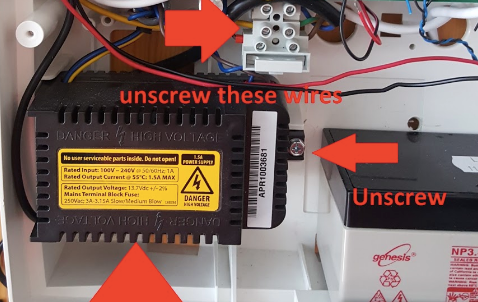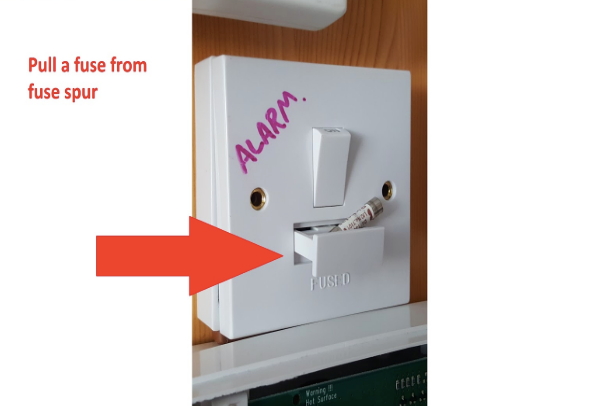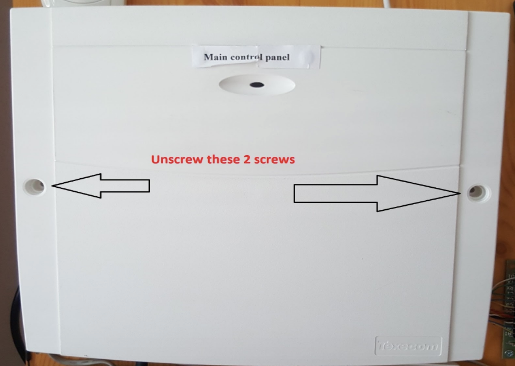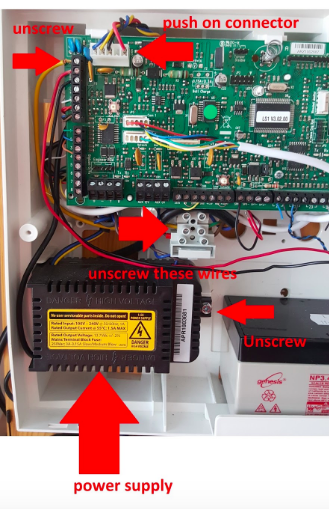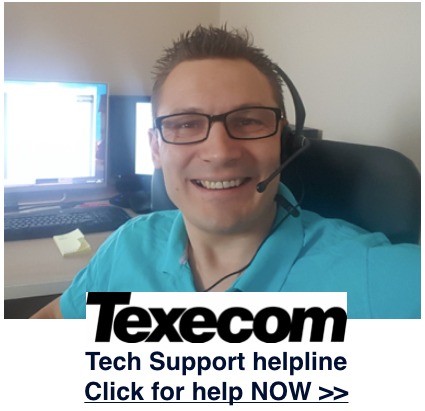How to fix Premier Alarm Power Supply (PSU) fault If you get a fault message on your Premier alarm that says ‘Power O/P fault System 12V’ then it’s te
How to fix Premier Alarm Power Supply (PSU) fault
If you get a fault message on your Premier alarm that says ‘Power O/P fault System 12V’ then it’s telling you that you’ve had a problem with your Power Supply – which is normally related to the mains power being down (for example if you’re had a power cut or a fuse has tripped). In this case all you need to do is to restore mains power (and ideally also check the fuses whilst you’re at it).
To remove the ‘Power O/P fault System 12V’ message from your Premier alarm display, then the first thing you should do is:
- ENTER your 4 digit code
- Press RESET.
This should then return your system to its normal working state, meaning you’ll be able to operate your alarm as usual.
Having done this, if the ‘Power O/P’ or ‘Charger fault’ message is still showing then you probably have a bigger problem with your Premier alarm PSU (power supply unit).
At this point you can either try to fix the problem yourself (in which case read on) or book an professional engineer to fix (via our engineer service here >>)
How to get rid of ‘Battery fault’ or ‘Charger fault’ message on Texecom Premier alarm
If you’ve replaced your alarm battery and you’re still getting a ‘Battery fault’ or ‘Charger fault’ or ‘Power O/P’ message on your Texecom alarm, then this means you’ve got two options – both of which require a little more knowledge / skill to execute properly:
-
- Power down your alarm: You may try to restart your panel by powering down for 1 min and power up. Don’t forget to reprogram date&time.
- Replace your PSU: Having powered down the alarm, if the O/P fault is still showing you may want to replace power supply unit (PSU). This is fairly easy procedure to do, but you need to cautious about making sure you disconnect all 240V mains supply to the alarm. The instructions to do this are listed below.
N.B. you can buy a replacement Texecom Premier alarm PSU via our shop here >>
How to change Premier alarm PSU (replacement instructions)
The following are the 3 key steps to changing a PSU / transformer in a Texecom Premier alarm system . . .
1) Remove fuse spur, to make sure there’s no 240V
2) Unscrew the front of the main control panel
3) Locate the power supply, and unscrew the connecting terminals and unscrew / remove the PSU (a black plastic box with yellow sticker) from main alarm box.
BUY YOUR NEW TEXECOM PSU / TRANSFORMER HERE >>
Need help?
If you still need help and don’t want to spend much money you could opt for our telephone support service, where you pay for 20 mins remote technical support to fix your problem. CLICK HERE TO BOOK YOUR SUPPORT CALL >>
Unfortunately, a lot of PSU faults can’t be fixed via the telephone, so the other option is to book an site visit by one of our engineers to fix the problem live in your property. Book here >>