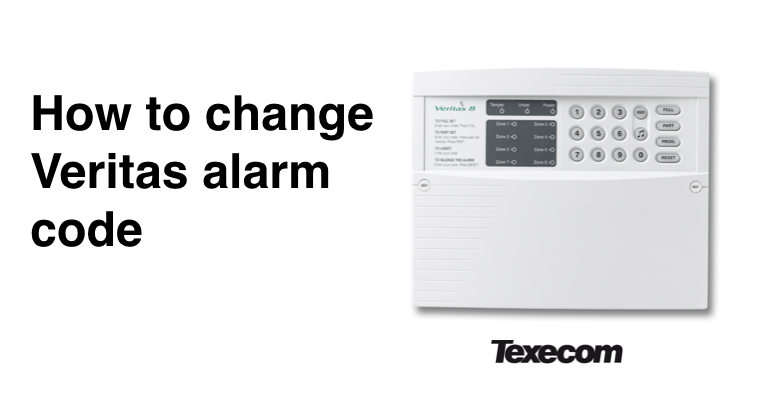To change your Veritas alarm code, first, enter your current 4 digit user code. Then press Prog - at this point, all red LEDs will illuminate.
To change your Veritas alarm code, first, enter your current 4 digit user code. Then press Prog – at this point, all red LEDs will illuminate.
Now press buttons 6 and 0. This enters the alarm into change code mode, and at this point, all LEDs will turn off.
Now enter your new 4 digit code, followed by the PROG button. Then press RESET to get back to normal.
N.B. if you if you want to change the ‘master code’ you need to enter programming mode (by entering your 4 digit user code) and then pressing 6 and 1. As above, this will turn all LEDs off. You then need to enter your new 4 digit code, followed by PROG and RESET.
If you don’t have the initial ‘master code’ then you will need an engineer call out to ‘default’ the whole alarm panel.
Still, need help?
If you still need help with your alarm, then get in contact with our team to see if we can help you >>
Or if you know you need an engineer then book an ‘on-site visit’ where one of our trained engineers comes out to your site to fix your problem. Book an engineer visit here or email us at help@smartsecurity.support