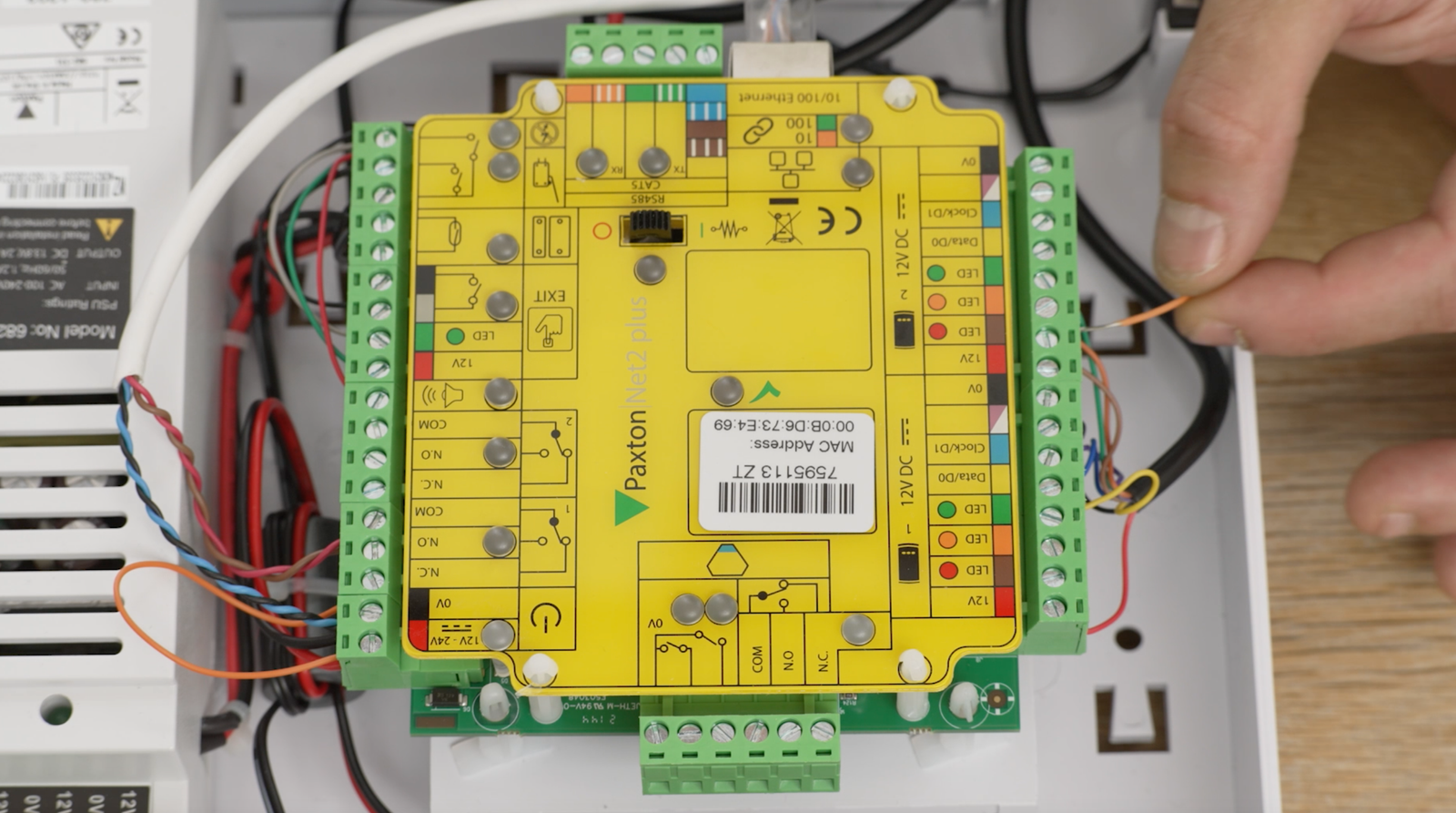If the reader / keypad on your Paxton Net2 system is not working, then there are typically x5 things you should check: 1. Software settings2. Inte
If the reader / keypad on your Paxton Net2 system is not working, then there are typically x5 things you should check:
- 1. Software settings
- 2. Interference
- 3. Power issues
- 4. Connections
- 5. Cable and distance issues
1. Software settings
Check that the settings on the reader are correct.
If you’re using a ‘keypad’, first check the two are communicating properly (i.e. the keypad should beep and the LED’s change colour when a code is punched in).
2. Interference
Paxton access readers use 125 khz, the same frequency as many other technologies meaning that other devices could be affecting your Paxton reader. Check around to see if there’s any likelihood of this.
3. Power issues
Check the keypad is getting enough power by checking the voltage across the red and black/white terminals.
4. Connections
Check the integrity of the connections. Also test the reader on a different port in case there’s a hardware fault.
5. Cable and distance issue
If the reader has been extended, check the correct cable has been used. Paxton readers typically have a range of 100m.
Watch our video guide
If you need a visual guide as to how to fix your Paxton Net2 reader issue, watch the following video . . .
Still, need help?
If you still need help with your alarm, then get in contact with our team to see if we can help you >>
Or if you know you need an engineer then book an ‘on-site visit’ where one of our trained engineers comes out to your site to fix your problem. Book an engineer visit here or email us at help@smartsecurity.support