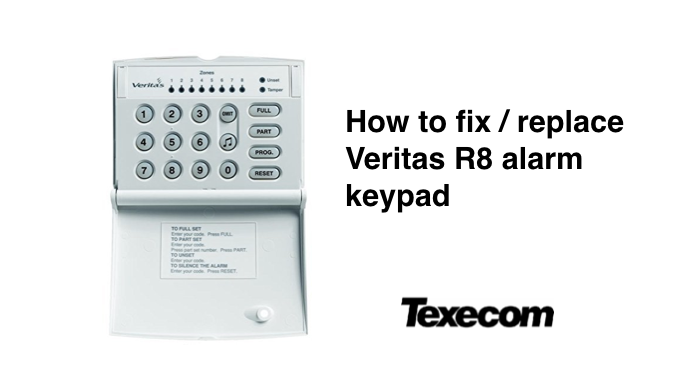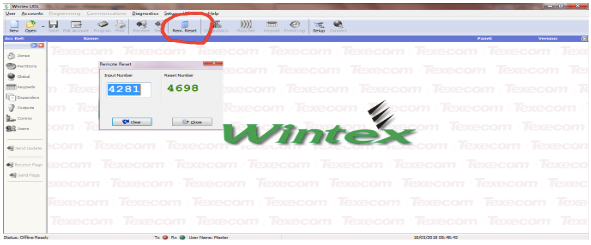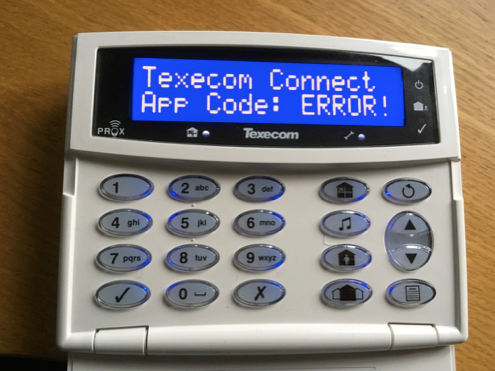Common reasons why PIR alarm sensor's stop working
There are many reasons why the PIR movement sensor on your burglar alarm isn't working. Th [...]
Quick guide on how to fix common burglar alarm faults
Burglar alarm systems are fairly complex with multiple different pieces of equipment - a [...]
Quick guide on how to fix a faulty door alarm sensor
If you're having problems with the door sensor on your home alarm system then first you w [...]
Quick guide on how to stop alarm from false alarming
There are a number of reasons why your alarm could be false alarming - from environmental [...]
How to fix EATON Scantronic 9651 alarm faults
This is a compilation of common Scantronic 9651 / 9751 problems, along with tips on how to fix your [...]
Quick guide on how to change a Scantronic 9448 / 9427 battery
Remove the Main Panel lid (with 1 screw). Silence the alarm by entering your 4 [...]
Quick guide on how to stop alarm from false alarming
There are a number of reasons why your alarm could be false alarming - from environmental [...]
How to change your Texecom Veritas R8 alarm keypad
There are a number of reasons why you need to replace your alarm keypad, for example:
Button [...]
How to reset Premier alarm using Anti-Code reset
If your Texecom Premier alarm system has been programmed to be reset using an anti-code following [...]
If you've got a 'radio jamming' fault with a Texecom Premier alarm system, then the following is some guidance on how to fix the problem . . .
Rad [...]
There are limitations with the compatibility between the new Texecom Connect SmartCom and Premier alarm panels. This is in line with challenges betwe [...]
Guide to how to fix install problems with Texecom App & SmartCom
Installing the Texecom SmartCom is relatively easy, however as with any piece of [...]