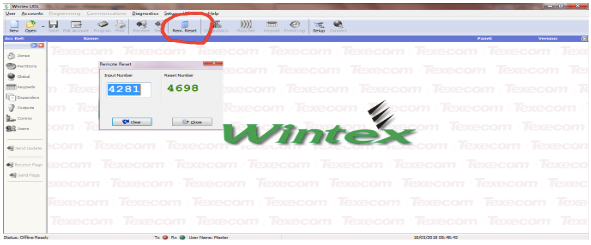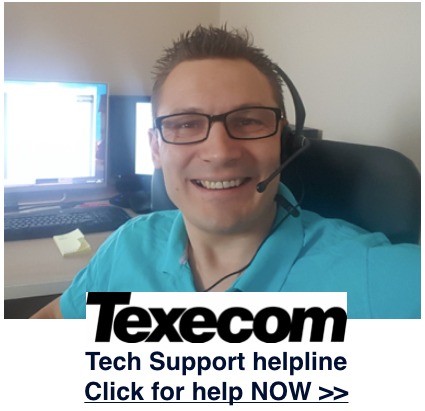How to reset Premier alarm using Anti-Code reset If your Texecom Premier alarm system has been programmed to be reset using an anti-code following
How to reset Premier alarm using Anti-Code reset
If your Texecom Premier alarm system has been programmed to be reset using an anti-code following an alarm activation, you will still be able to silence the alarm by entering a valid user code N.B. the system cannot be armed again until the alarm has been reset.
To do the anti-code reset, follow these instructions:
- Enter a valid User code
- Press [RESET] The display will show a random code number e.g. 4281.
- Use Wintex software as per picture to access the ‘anti-code software generator’ (which generates a special number to unlock your panel)
N.B. New alarm panels come with a CD with Wintex software on it; otherwise you can download the Wintex software from the internet (e.g. download here)
From the Wintex software, find the ‘anti-code number generator’ and you will be given a 4-digit Anti-Code e.g. 5624.
- Enter the Anti-code that has been given to you
- If the Anti-code is correct, the keypad will bleep to indicate that the system has been reset and the display will return to normal.
Still need help?
If you still need help and don’t want to spend much money you could opt for our telephone support service, where you pay for 20 mins remote technical support to fix your problem. CLICK HERE TO BOOK YOUR SUPPORT CALL >>
Unfortunately, a lot of anti-code problems can’t be fixed via the telephone, so the other option is to book an site visit by one of our engineers to fix the problem live in your property. Book here >>