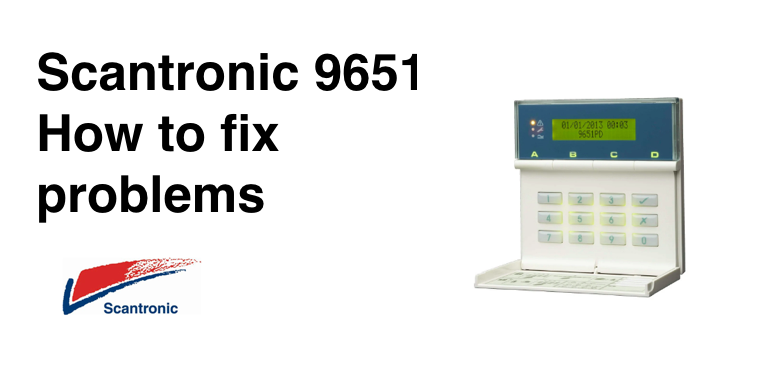How to fix EATON Scantronic 9651 alarm faults This is a compilation of common Scantronic 9651 / 9751 problems, along with tips on how to fix your
How to fix EATON Scantronic 9651 alarm faults
This is a compilation of common Scantronic 9651 / 9751 problems, along with tips on how to fix your Scantronic alarm. The Scantronic 9651 is manufactured by US electronics company EATON and has a reputation as a robust and reliable wired alarm system, although it has some common annoying user issues like ‘engineer code reset’ (meaning you need an engineer to visit site to reset the alarm in certain circumstances), and ‘constant beeping’ – which usually means you need a replacement battery.
Scantronic 9651 engineer reset
As a default, Scantronic 9651 alarms are programmed with an ‘engineer code reset’ meaning that to use your alarm system you need a special engineers code. The main reason that the 9651 has engineer reset programmed is to prevent someone tampering with your alarm system, so in the case that you open your main alarm panel (for example to replace the alarm battery) then an ‘engineer reset’ message will appear on your alarm.
We provide an engineer reset service for customers with the 9651 alarm, so please get in contact with our team here and we’ll send an engineer. Unfortunately it’s not possible to remotely reset the alarm, and requires an engineer visit – which is a paid service.
N.B. it is possible to re-programme your Scantronic 9651 to change it to mean that an engineer reset is not required. If you want to do this, please request this from the engineer when he visits – so he won’t need to come back again!
Scantronic 9651 low batt beeping – replacement alarm battery required
If your 9651 alarm is beeping constantly, then the most common reason for this is that you have a battery fault with your alarm system and the main alarm panel battery needs replacing.
In the case of a battery fault you’ll likely see a ‘low batt’ message on your 9651 alarm keypad, along with your alarm making a beeping noise.
To replace the alarm battery in a 9651 is relatively straight-forward, however it’s important to note that it’s likely that your alarm has a mandatory ‘engineer reset’ programmed into it – meaning that you’ll need an engineer visit to get your 9651 alarm operational again.
Instructions for changing the back-up battery in a Scantronic 9651 are:
- Open main alarm box by unscrewing the x2 screws (N.B. at this point your alarm will ring. Enter your code to stop the tamper alarm from ringing and driving you insane!)
- Locate and replace the alarm battery by removing the red and black terminals (making sure these terminals do not touch)
- Replace the alarm box lid, and replace screws – making sure they’re installed firmly (to avoid a Lid Tamper problem)
At this point you will see a ‘engineer reset’ or ‘battery missing reset required’ message. The reset required is unfortunately a full engineer reset, which requires an engineer to visit your site.
Scantronic 9651 battery missing – how to fix
If you’ve got a ‘battery missing’ message appear on your Scantronic 9651 alarm this means that there’s some kind of battery fault detected on the system – most likely a complete battery failure in the main alarm back-up battery.
‘Battery missing’ isn’t likely to mean that there is quite literally no battery present, however it is likely to mean that the battery you have installed is so old that your Scantronic alarm can’t detect any current from the battery, and so identifies it as ‘battery missing’.
N.B. it’s likely that before you get to the status of complete battery failure, your alarm will alert you with a ‘low battery’ warning – as per above – and usually beep constantly to warn you that you have a battery problem.
To fix a failed battery, you need to go through the battery replacement procedure. Watch the video below if you need guidance.
Scantronic 9651 zone fault
If your alarm is showing a message like ‘zone flt 03’ (or similar) this indicates that you have a fault on one of your Scantronic alarm’s zones (a zone usually being a ‘sensor’ on your system, covering a certain area / room of your property).
There are various reasons that cause zone faults on a Scantronic 9651 alarm, including:
- Loose lid on sensor: most sensors have ‘tampers’ fitted in them. If the lid to your sensor is loose, then this will trigger a tamper and result in a ‘flt’ message on your 9651 alarm keypad.
- Cable damage on wire to sensor: a damaged cable leading to the sensor will result in a fault message for that zone. Alarm able is relatively easy to damage (e.g. under a carpet), and can be easily chewed by mice / rats.
- Sensor fault (old sensor): it may be the case that your sensor on the zone has just got too old and started to fail, meaning you need to install a replacement sensor (N.B. alarm sensors are fairly easy to replace).
- PCB problem with main alarm panel: in the worst case scenario it may be the case that your Scantronic 9651 alarm panel PCB (i.e. the main computer board) has got a fault, and needs replacing. Although Scantronic 9651 alarm are still manufactured, we’re recommend replacing your alarm with a newer / more modern alarm like the Texecom Premier – which is more future-proof and has options for smart alarm functionality (for example).
Scantronic 9651 alarm ‘checking bus’ message – what does this mean?
If your Scantronic alarm system is showing a ‘checking bus’ message, basically what this means is that the system is doing a ‘system check’. Because the chips in Scantronic alarms are fairly rudimental, the system takes quite a while (c.20 / 30 seconds) to do a check. When it comes to the 9651, one of the most relevant checks the system is doing is for the remote keypad – especially if you have numerous keypads and an expander.
How to reset Scantronic 9651 / 9751 alarm
There are two levels of ‘reset’ on a Scantronic 9651 alarm – the ‘user reset’ and ‘engineer reset’. From a user reset perspective, to reset a Scantronic 9651 you need to do the following:
- Enter your 4 digit code (this will show the alarm cause)
- Re-enter your 4 digit code again- PRESS X
At this point your 9651 alarm should have reset.
To do an ‘engineer reset’, you need to book in an engineer to reset the system for you. Engineer resets are normally required if you open up the alarm panel, as the system thinks it may have been tampered with.
Scantronic 9651 user guide
If you want to learn more about how your Scantronic 9651 works, click here to download the Scantronic user manual.
Scantronic alarm upgrade
The majority of Scantronic wired alarm systems are now no longer manufactured, so we’d recommend upgrading your Scantronic alarm system with another manufacturer like Texecom.
Still, need help?
If you still need help with your alarm, then get in contact with our team to see if we can help you >>
Or if you know you need an engineer then book an ‘on-site visit’ where one of our trained engineers comes out to your site to fix your problem. Book an engineer visit here or email us at help@smartsecurity.support