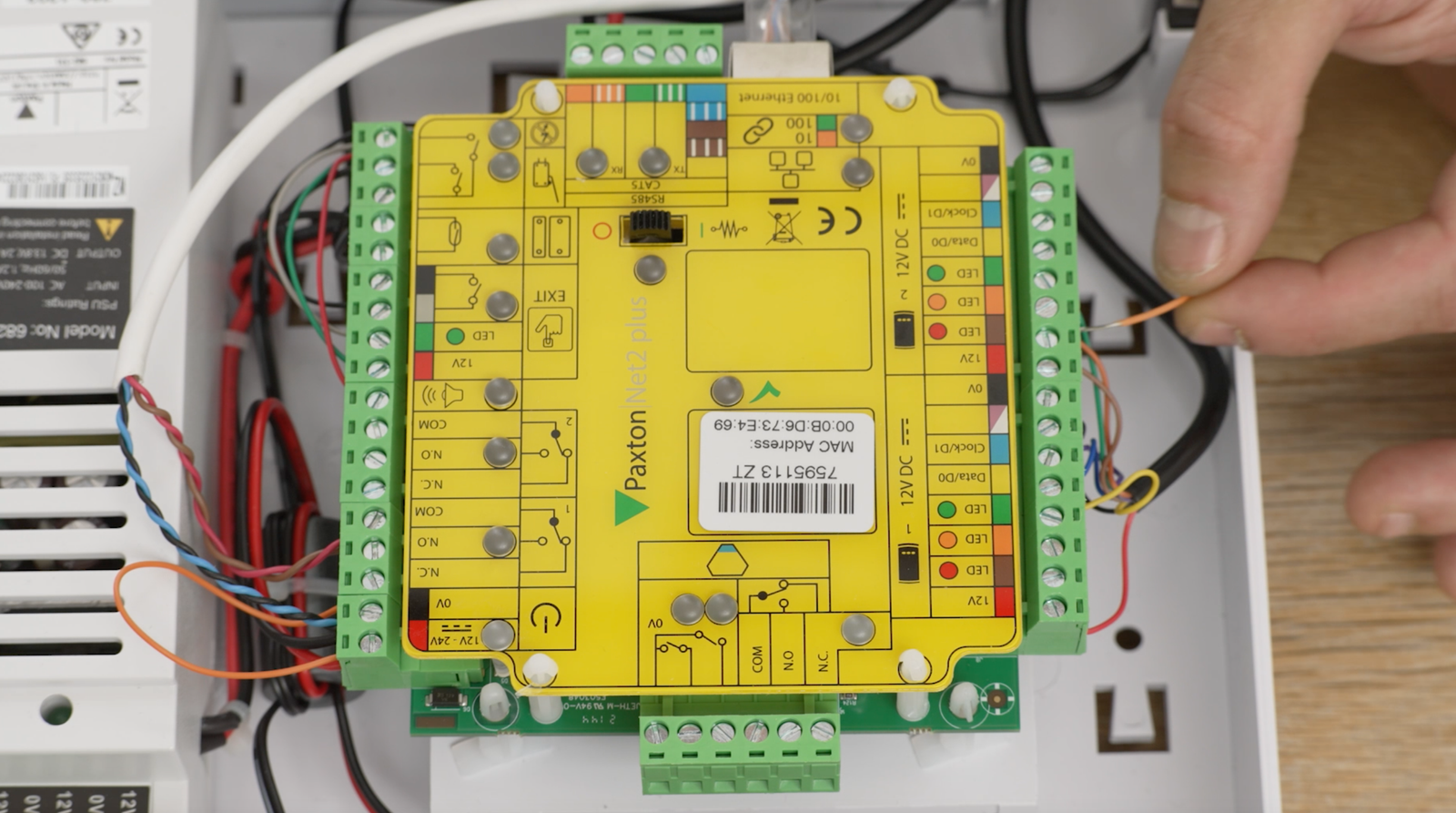The LEDs on your Paxton Net2 access control reader represent the status of the services to the keypad. Green indicates door activity. If it flash
The LEDs on your Paxton Net2 access control reader represent the status of the services to the keypad.
- Green indicates door activity. If it flashes green it means that the door is open.
- Amber indicates connectivity with the Net2 server
- Red indicates power connectivity.
Watch our video guide of Net2 Reader LEDs / lights
Watch our quick video guide of what the various lights / flashing LEDs on a Paxton Net2 Reader / keypad mean . . .
Still, need help?
If you still need help with your alarm, then get in contact with our team to see if we can help you >>
Or if you know you need an engineer then book an ‘on-site visit’ where one of our trained engineers comes out to your site to fix your problem. Book an engineer visit here or email us at help@smartsecurity.support