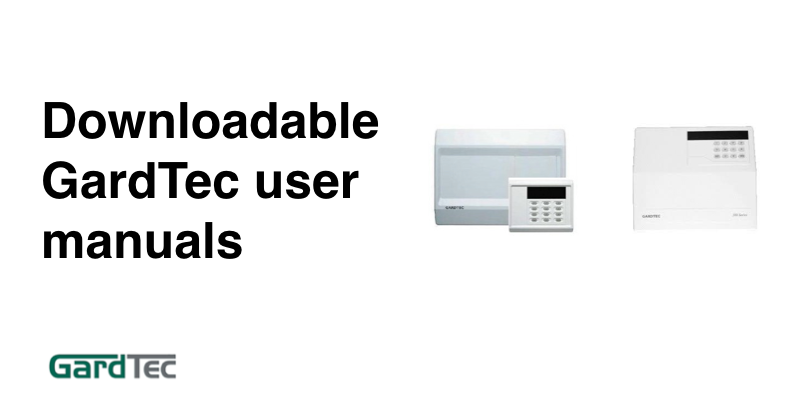If you’ve got an old Gardtec alarm in your house or your office, you’ll no doubt have lost the user manual! Here’s a full list of different Ga
If you’ve got an old Gardtec alarm in your house or your office, you’ll no doubt have lost the user manual! Here’s a full list of different Gardtec alarm user manuals, meaning you can work out how to use your Gardtec alarm or how to fix it.
GardTec alarm manuals
Here’s a full list of the main Gardtec alarm manuals to download:
- Gardtec 500 user manual: download GardTec 500 manual here >>
- Gardtec 370 user manual:
How to tell which Gardtec alarm you have?
You may not realise you have a Gardtec alarm, as in some cases they didn’t print their name on their equipment. One way of telling you’ve got a Gardtec alarm is if it has ‘GTag’ written on the alarm keypad.
If your alarm doesn’t have GTag written on it, it still could be a Gardtec alarm.
See below a photo guide of different Gardtec alarms to help you work out which alarm you have! N.B. the most common Gartec alarms were the G500 and the G800 – back in the day I had a G500 in my parents house, and now my parents-in-law still have a working G800!
Gardtec G500 alarm
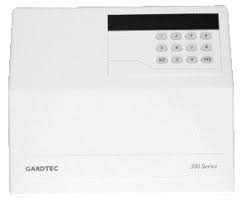
Gardtec G800

Still, need help?
If you still need help with your alarm, then get in contact with our team to see if we can help you >>
Or if you know you need an engineer then book an ‘on-site visit’ where one of our trained engineers comes out to your site to fix your problem. Book an engineer visit here or email us at help@smartsecurity.support