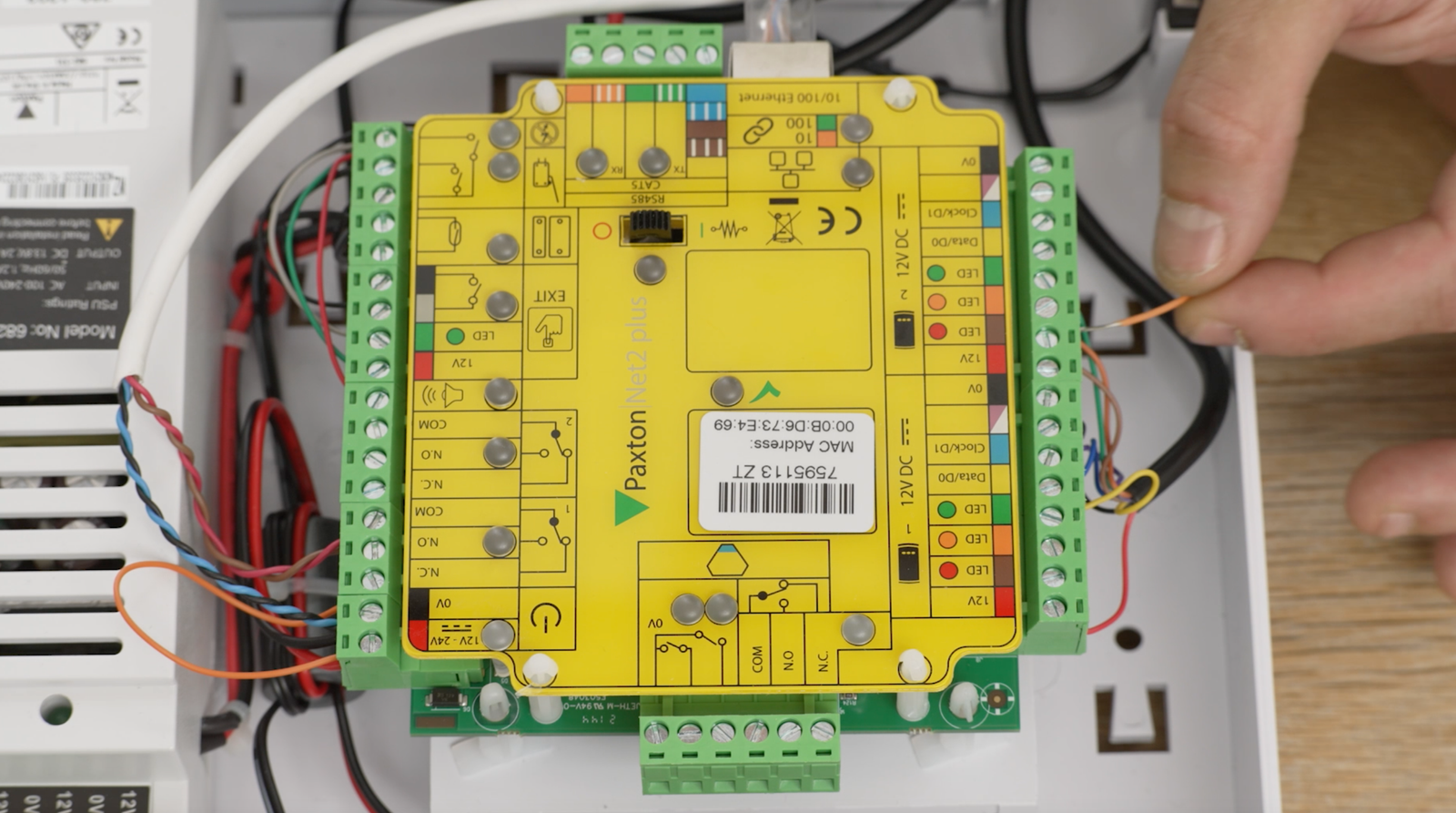With a Paxton Net2 access control system the ACU has an LED that provides the health status of the unit, giving a sense of the different system statu
With a Paxton Net2 access control system the ACU has an LED that provides the health status of the unit, giving a sense of the different system status. As a starting point it’s a good idea to check the flash rate of the LED on your Net2 system – to check whether it’s working properly or not.
1. 1 per second
Single Flash every second
A Single Flash every second means the ACU is functioning correctly and is communicating with the Net2 Server
2. Double short flash
Double short flash, once per second
A double short flash, once per second means the ACU is functioning correctly but is offline-not communicating with the Net2 Server
3. Rapid continuous flashing
Rapid continuous flashing
Rapid continuous flashing Indicates that there is a Real Time Clock failure on the ACU.
Watch our how to guide
Watch our how to guide, as to what the various lights on the Net2 mean . . .
Still, need help?
If you still need help with your alarm, then get in contact with our team to see if we can help you >>
Or if you know you need an engineer then book an ‘on-site visit’ where one of our trained engineers comes out to your site to fix your problem. Book an engineer visit here or email us at help@smartsecurity.support