This comprehensive troubleshooting guide offers detailed instructions for addressing a range of operational scenarios and common problems encountered
This comprehensive troubleshooting guide offers detailed instructions for addressing a range of operational scenarios and common problems encountered with the Kentec Sigma CP-R fire alarm repeater panel.

Common faults with the Kentec fire alarm system – Sigma CP-R
The following is a list of the common faults with a Kentec fire alarm system, including user set-up and programming problems:
- Kentec fire alarm system buzzing / beeping: how to stop the buzzer on the Kentec Sigma CP-R fire alarm
- Fault with zone: how to disable / enable a zone on the Kentec fire alarm
- Sounder going off: how to turn off sounder on Kentec fire alarm
- False alarming: how to stop a false alarm on the Kentec fire alarm, and disable outputs
How does the Kentec Sigma CP-R fire alarm repeater panel operate?
The Kentec Sigma CP-R Fire Alarm Repeater Panel operates by receiving and displaying information transmitted from the main fire alarm control panel. It typically shows alarm conditions, system faults, and other important information through LED indicators and display screens.
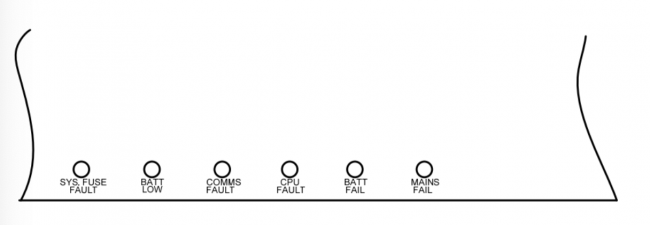
Normal Condition
Under standard operating conditions, the repeater panel will exhibit a solitary green Power On LED illumination.
Fire Condition
Upon detection of a fire event triggered by a detector or call point, the Common Fire indicator will activate, accompanied by the flashing of zonal Fire indicators at a frequency of approximately 2Hz. Simultaneously, the fire relay will engage.
How can I silence or activate the sounders on the Kentec alarm panel?
The Silence/Sound alarm button can only be operated at access level two. To silence the sounders:
- Insert the Enable Control key
- Press the Silence/Sound alarm button.
How do I reset the Kentec Sigma panel?
To reset the panel:
- Enable Control Key: insert the Enable Control key into the designated keyswitch or access point on the control panel.
- Press Reset Button: Identify the reset button on the control panel. Press and hold it for a few seconds. This action initiates the system reset process, clearing any active alarms or faults and restoring the panel to its default state.
- Verify Reset Completion: Once the reset process is complete, verify that the panel returns to its normal condition. Check for any remaining fault or alarm indicators and ensure that the system functions as expected.
How do I know where a fault is with the Kentec Sigma panel?
Removal of a detector from its base or a fault on any of the zone wiring at the main panel will cause the Fault LED and Zone Fault LEDs to light, indicating the zone in which the fault has occurred. This is duplicated at the repeater panels.
What should I do if the Zone Fault LED indicator is illuminated in the Kentec Sigma panel?
An illuminated Zone Fault LED indicator suggests a fault or problem within a specific zone of the fire alarm system.
To address a zone fault in the Sigma CP-R fire alarm repeater panel, follow these steps:
- Identify the Zone: Determine which zone is indicating a fault. The Fault LED and Zone Fault LEDs will indicate the zone in which the fault has occurred.
- Inspect Detectors, wiring: Check the detectors and wiring in the indicated zone for any signs of damage, disconnection, or malfunction. Ensure that all detectors are securely connected to their bases and that wiring connections are intact and free from corrosion or damage.
- Address Power Issues: Verify that the panel has a stable power supply. Check for any power outages or fluctuations that could be affecting the operation of the panel. Ensure that the standby battery is connected and functioning correctly.
- Clear Fault Indicators: After addressing the underlying cause of the zone fault, reset the Fault LED and Zone Fault LEDs on the repeater panel. To do this, reset the panel.
- Test the System: Perform a comprehensive test of the fire alarm system to ensure that the zone fault has been resolved. Activate detectors or call points in the affected zone and verify that alarms are triggered correctly without any further faults being indicated.
How can I test the panel’s LED indicators on the Kectec Sigma panel?
Use the “Lamp Test” button on the panel to verify that all LED indicators illuminate as expected. If any LEDs fail to light up during the test, check for wiring issues, loose connections, or malfunctioning components.
Why is the panel displaying a Fault LED indicator in the Kentec Sigma CP-R panel?
The Fault LED indicator typically signifies a problem with the panel or the fire alarm system it is connected to. Troubleshoot by checking connections, power sources, and consulting the panel’s user manual for specific fault code explanations.
How can the alarm and fault warnings be silenced in the Kentec Sigma panel?
All buzzers (panels and repeaters) can be silenced at any time by pressing the Alarm/Fault warning silence button. The Enable key does not need to be inserted to silence the buzzers.
What should I do if the Kentec Sigma panel’s buzzer is sounding continuously?
A continuously sounding buzzer often indicates a serious fault or system failure. Here’s a step-by-step guide to troubleshoot and resolve this issue:
- Check for Alarm Conditions: First, verify if there is an ongoing alarm condition in the building. Look for any indicators or messages on the control panel that may suggest a fire alarm activation.
- Inspect Panel Indicators: Examine the LEDs on the control panel to identify any fault or system warnings. Note down any specific indicators that are illuminated or flashing, as they can provide valuable information about the nature of the problem.
- Perform System Reset: Attempt to reset the control panel to see if it resolves the continuous buzzer issue.
- Check Power Supply: Ensure that the panel has a stable power supply. Verify that the mains power is connected and that the standby batteries (if applicable) are operational. A power fault or low battery voltage can trigger continuous buzzer alerts.
- Inspect Wiring and Connections: Examine the wiring and connections to the control panel, including power supply connections, zone wiring, and sounder circuits. Loose connections or damaged wiring can lead to system faults.
- Perform Watchdog Reset: If the panel has experienced a watchdog event, perform a watchdog reset.
When should a watchdog reset be performed in the Kentec Sigma panel?
If a watchdog event occurs, the panel will show the FAULT and SYSTEM FAULT LEDs on the front panel, the CPU fault LED inside the panel and the buzzer will sound. This fault can only be cleared by pressing the WATCHDOG RESET button on the PCB inside the panel. This is a serious failure and the control panel buzzer will continue to sound until the watchdog activation is reset.
When should a processor reset be performed in the Kentec Sigma panel?
If the microprocessor controlling the panel fails to run correctly, a processor reset should be performed. This action should be taken if the system is behaving abnormally.
To perform a processor reset in the Sigma CP-R Fire Alarm repeater panel, follow these steps:
- Locate the Processor Reset Button: Inside the control panel, locate the Processor Reset button on the PCB (Printed Circuit Board).
- Press the Processor Reset Button: Using a suitable tool, such as a small screwdriver, gently press the Processor Reset button on the PCB. Apply firm but gentle pressure to ensure that the button is properly engaged.
- Hold for a Few Seconds: Hold down the Processor Reset button for a few seconds to initiate the reset process.
- Verify Normal Operation: Once the reset process is complete, verify that the repeater panel returns to normal operation. Check for any error messages, fault indicators, or other abnormalities that may indicate ongoing issues.
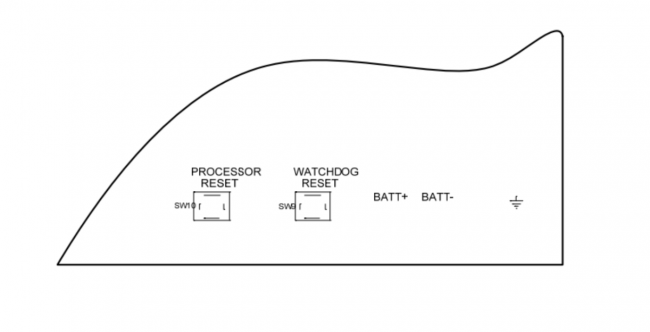
Other Troubleshooting questions
How can I address a “Sounder Fault” LED indicator on the Kentec Sigma panel?
A “Sounder Fault” LED indicator indicates a problem with the sounder circuit wiring or devices. Inspect the wiring connections, ensure end-of-line resistors are properly installed, and check for any damaged or malfunctioning sounder devices.
What to do if the Kentec Sigma panel shows a “Power Fault” LED indicator?
A “Power Fault” LED indicator typically indicates an issue with the power supply to the repeater panel. Check the mains power connection, standby battery status, and ensure that the panel is receiving adequate power from its source.
Why is the “System Fault” LED indicator illuminated on the Kentec Sigma repeater panel?
An illuminated “System Fault” LED indicator suggests a problem with the repeater panel itself, such as a watchdog event or processor reset. Press the appropriate reset buttons on the panel’s PCB to attempt to clear the fault.
How can I troubleshoot communication issues with the main fire alarm control panel?
If the repeater panel is experiencing communication problems with the main control panel, check the communication cables, connections, and settings to ensure proper transmission of data between the two panels.
What steps should I take if the Kentec Sigma panel displays unexpected error codes or messages?
Unexpected error codes or messages may indicate a more complex issue with the panel or the fire alarm system.
Where can I find additional troubleshooting resources or support for the Kentec Sigma CP-R fire alarm repeater panel?
For more in-depth troubleshooting assistance, consult the user manual provided by Kentec or reach out to our technical support team for guidance and support tailored to your specific issue.
Still, need help?
Book a Kentec fire alarm engineer to fix your Kentec fire alarm fault
We’re specialists in helping fix problems with Kentec Fire alarm systems. If you want to fix a fault or book a maintenance engineer to service your Kentec Fire alarm, then get in contact with our team. Our fire alarm engineers can provide:
- Fire alarm fault fix: our experienced fire alarm engineers can help fix problems with your Kentec fire alarm
- Maintenance service for Kentec fire alarm: we have maintenance engineers who can visit your site and service your Kentec fire alarm
Our fault-finding and maintenance engineers specialising in Kentec alarms operate across the UK. We have Kentec fire alarm engineers in London, Birmingham, Cannock, Leeds, Manchester, Doncaster, Wakefield and York. Book an engineer visit here or email us at help@smartsecurity.support



