This is a comprehensive troubleshooting guide for the C-Tec CFP AlarmSense Fire Alarm Panel. Here you will find solutions and troubleshooting options
This is a comprehensive troubleshooting guide for the C-Tec CFP AlarmSense Fire Alarm Panel. Here you will find solutions and troubleshooting options for common problems encountered with this panel.

How does the C-Tec CFP AlarmSense Fire Alarm Panel operate?
The C-Tec CFP AlarmSense Fire Alarm Panel operates by constantly monitoring detectors and manual call points for signs of fire. When a fire condition is detected, it triggers visual and audible alerts, including flashing lights and sounding alarm sounders. The panel also offers features for silencing alarms, manually activating sounders, and resetting after alarm conditions. Additionally, it facilitates fault diagnosis to ensure efficient system operation and maintenance.
How does the C-Tec CFP AlarmSense Fire Alarm Panel respond to fire conditions?
When a fire condition is detected by a detector or manual call point in a zone not already in a fire state, the panel initiates several actions:
- Flashes the general fire and appropriate Fire Zone light(s) on the panel front.
- Activates its internal sounder.
- Starts the alarm sounders and outputs, including remote and auxiliary outputs if enabled.
How does the C-Tec CFP AlarmSense Fire Alarm Panel respond to fault conditions?
In the event of a fault on a critical part of the fire alarm system, the panel responds by:
- Activating its internal sounder.
- Illuminating the General Fault light and any other Fault light(s) relating to the fault.
- The panel’s fault output (provided it hasn’t been disabled).
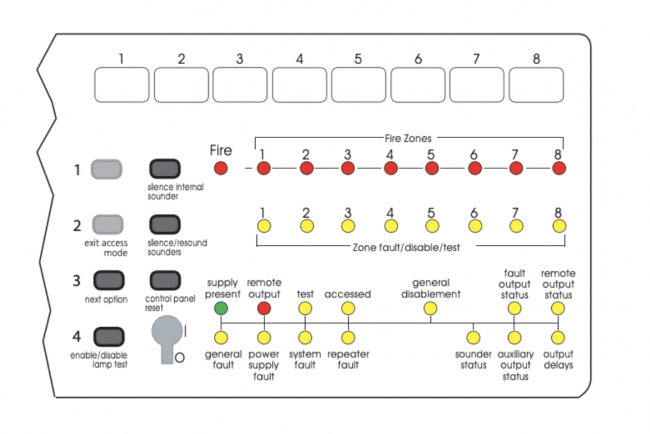
How do I activate the alarm sounders on the C-Tec CFP AlarmSense Fire Alarm Panel?
Momentarily pressing the Silence/Resound Sounders button when the panel is in access level two causes the alarm sounders to sound, facilitating manual evacuation of the building.
How do I silence the sounders on the C-Tec CFP AlarmSense Fire Alarm Panel?
To silence the alarm sounders, put the panel into access level two and press the Silence/Resound Sounders button. This action stops the alarm sounders and the panel’s internal sounder, leaving the light(s) for the zone(s) in alarm and the General Fire light steadily lit.
How do I access Level 2 on the C-Tec CFP AlarmSense Fire Alarm Panel?
You can access level two either by using the keypad or the keyswitch. To put the panel into access level two using keypad entry:
- Enter the code 2 1 4 3 using the keypad buttons on the panel front.
- During the code entry sequence, the panel’s Accessed light will pulse.
- If an incorrect sequence of numbers is entered after four button presses the Accessed light will stop pulsing and you must enter the code again.
- When the correct code is entered, the Accessed light will be lit steady to indicate that the controls are operative.
- To exit access level two, press the Exit Access Mode button.
To put the panel into access level two using the keyswitch:
- Turn the key to the ‘I’ position (Note: The key cannot be removed when in this position).
- When the key is in the ‘I’ position, the Accessed light will be lit steady to indicate that the controls are operative.
- To exit access level two, turn the key back to the ‘O’ position.
How can I mute the internal sounder on the C-Tec CFP AlarmSense Fire Alarm Panel?
The panel’s internal sounder can be muted by pressing the Silence Internal Sounder button, regardless of access level.
Can I override a delay in level one C-Tec CFP AlarmSense Fire Alarm Panel?
• Overriding any delays (CFP model dependent – see page 3) which may have been programmed into the panel by pressing the Silence/Resound Sounders button (only applicable when the panel is in alarm); or
• Putting the panel into access level two (the Authorised User state) – see below. 2.
What should be done upon detecting a fault on the C-Tec CFP AlarmSense Fire Alarm Panel?
In the event of a fault condition:
- Mute the panel’s internal sounder by pressing the Silence Internal Sounder button (the panel does not have to be in access level two to do this).
- Record the fault(s) in the Fire Alarm Log Book (page 14) and take appropriate action to correct it/them.
Possible Faults:
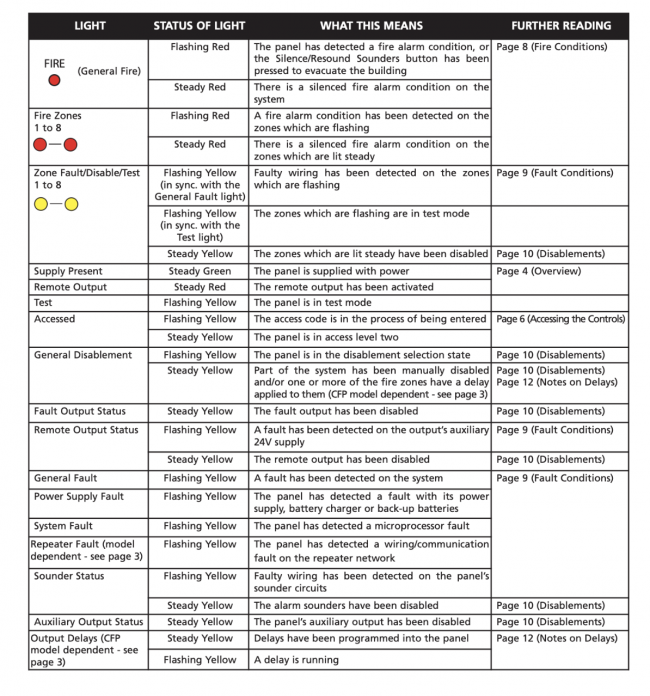
What to do if the System Fault Light is Flashing yellow?
The panel has detected a microprocessor fault (Page 9, fault conditions). This fault can only be cleared by pressing the Control Panel Reset button. If the fault re-occurs within two minutes, this indicates corrupt memory and expert advice should be sought.
What to do if the Sounder Status is flashing yellow?
Flashes when there is a wiring fault on the sounder circuits. Depending on where the fault has occurred, one or all of the alarm sounders may not operate.
What does it mean if the Sounder Status LED is steady yellow?
The alarm sounders have been disabled. To enable the sounders access level two and activate the sounders by pressing the Silence/Resound Sounders button.
What does it mean if the LED for Remote Output is red?
The remote output has been activated. This output is activated when the panel is in alarm and is returned to normal when the alarm sounders are silenced. It may be used to signal an alarm condition to other parts of the fire alarm system.
How do I disable/enable the Remote Output?
To disable or enable any of the above options:
1. Put the fire alarm panel into access level two (see Authorised User Controls – page 6).
2. Start the selection process by pressing and holding the Next Option button for 3 seconds.
The General Disablement light will flash and the Fault light relating to the first option in the table below will flash to show it is selected.
If the light flashes at a slower rate than the General Disablement light, the option is enabled. If the light flashes at the same rate as the General Disablement light, the option is disabled.
3. If necessary, press the Enable/Disable button to toggle the selected option between disabled and enabled.
4. To confirm your choice, press the Next Option button.
This will move the selection process on to the next available option in the above table and the Fault light relating to this new option will flash to show it is selected. The previous option’s Fault light will now be lit steady to confirm it is disabled, or switched off to confirm it is enabled.
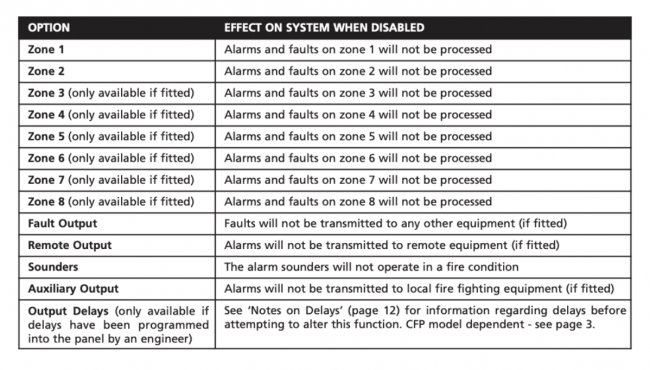
What does it mean if the zone/fault/disable/test and the general fault light is flashing yellow?
Faulty wiring has been detected on the zones that are flashing. Check your wiring for any possible faults.
What happens if a new zone is triggered into alarm while the alarm sounders are silenced on the C-Tec CFP AlarmSense Fire Alarm Panel?
If a new zone is triggered into alarm while the alarm sounders are silenced, the panel automatically reactivates the alarm sounders (if programmed to do so) and flashes the General Fire light and appropriate Fire Zone light(s) for any new zone(s) in the alarm.
How do I reset the C-Tec CFP AlarmSense Fire Alarm Panel after an alarm condition?
After investigating and clearing the cause of the alarm and silencing the alarm sounders, the panel can be reset by pressing the Control Panel Reset button. The Fire Zone and General Fire lights will go out to indicate completion of the reset process.
How do I know if the fault has been cleared on the C-Tec CFP AlarmSense Fire Alarm Panel?
Once a fault has been rectified, the corresponding indicator light(s) will automatically turn off. If all faults are cleared, the General Fault light will extinguish, and the panel’s internal sounder will be silent.
How do I program a delay on the C-Tec CFP AlarmSense Fire Alarm Panel?
Only an engineer should program delays into the panel. Delays can be programmed into the panel to postpone the activation of alarm sounders and other outputs for a predetermined length of time, providing an opportunity to investigate potential false alarms. The user can enable and disable them.
How can delays be enabled or disabled on the C-Tec CFP AlarmSense Fire Alarm Panel?
Delays can be turned on or off by accessing level two and following the disablement/enablement selection process. The Output Delays light indicates whether delays are on or off.
Additional Troubleshooting Questions:
Routine Maintenance and System Operation:
1. How often should I perform routine maintenance on the C-Tec CFP AlarmSense Fire Alarm Panel?
Routine maintenance should be performed according to the manufacturer’s recommendations and local regulatory requirements. C-Tec recommend the following tests are carried out at approximately the same time each week, during normal working hours:
Note: Any alarm receiving center must be contacted before and after these tests to avoid unwanted alarms and to confirm the fire signal is correctly received. •
Weekly tests:
Carry out an indicator lamp test to check all Zone lights show and the beeper sounds.
- Operate a manual call point or smoke/heat detector to test the fire alarm.
- Check that the alarm sounders operate.
- Reset the system by pressing the Silence/Resound Sounders button and Control Panel Reset button.
- Verify that no manual call points or smoke/heat detectors are obstructed in any way.
- Test a different zone each week using a different call point or detector so all are tested in rotation.
Monthly tests:
A competent person with specialist knowledge of fire detection and alarm systems must carry out the work required to meet this clause. The standard recognises this will normally be an outside specialist fire alarm servicing organisation.
2. What should I do if the panel’s internal sounder continuously activates without any visible alarm conditions?
If the internal sounder of the panel activates without any apparent alarm triggers, it may indicate a fault within the panel or connected devices. First, mute the internal sounder using the Silence Internal Sounder button. Then, investigate the panel’s display for any fault indicators or error messages. Check all connections, detectors, and wiring for signs of damage or malfunction. If the issue persists, consult a qualified technician for further diagnostics and repairs.
Customization and Expansion:
How can I expand the capacity of the C-Tec CFP AlarmSense Fire Alarm Panel to accommodate additional zones or devices?
The C-Tec CFP AlarmSense Fire Alarm Panel supports expansion modules that enable the integration of additional zones, detectors, or devices. Expansion modules can be connected to the panel’s expansion ports, allowing for scalability and customization of the fire alarm system to meet evolving requirements. Ensure compatibility with the panel and follow installation guidelines provided by the manufacturer when integrating expansion modules.
Troubleshooting and Technical Support:
What should I do if I encounter a problem with the C-Tec CFP AlarmSense Fire Alarm Panel that is not addressed in the user manual or troubleshooting guide?
If you encounter a problem with the C-Tec CFP AlarmSense Fire Alarm Panel that is not covered in the user manual or troubleshooting guide, consider contacting C-Tec’s technical support team. Otherwise, our experts are here to support you with any of your queries.
Still, need help?
If you still need help, get in contact with our team to see if we can help you >>




