Welcome to this Troubleshooting Guide for the Kentec Syncro View Repeater Fire Alarm Repeater Panel. Here, we'll address common problems with your fi
Welcome to this Troubleshooting Guide for the Kentec Syncro View Repeater Fire Alarm Repeater Panel. Here, we’ll address common problems with your fire alarm while you discover the essential information needed to operate the Kentec panel efficiently.

Common faults with the Kentec fire alarm system – Syncro View
The following is a list of the common faults with a Kentec fire alarm system, including user set-up and programming problems:
- Kentec fire alarm system buzzing / beeping: how to stop the buzzer on the Syncro View repeater fire alarm panel
- How to solve a watchdog event
- How connect an additional panel to the Kentec Syncro View
- Fire alarm fault fix: our experienced fire alarm engineers can help fix problems with your Kentec fire alarm
- Maintenance service for Kentec fire alarm: we have maintenance engineers who can visit your site and service your Kentec fire alarm
What is the Kentec Syncro View Fire Alarm Repeater Panel?
The Syncro View fire alarm annunciator is designed to provide indication and control of the status of the Syncro analogue addressable fire control panel at remote or multiple remote locations or provide a more compact and pleasing user interface for the fire alarm system in areas where a large control panel would be obtrusive.
The Syncro View provides the same indications and controls as the Syncro fire control panel to which it is connected and can take full control of network systems if the control panel to which it is connected is configured to do so.
How do I silence the internal buzzer on the Syncro View Fire Panel?
Silencing the internal buzzer in the main panel will also silence the Syncro View.
For all other panel firmware versions that support the View repeater, silencing the panel buzzer at the host Syncro panel will not silence the View repeater buzzer. The View repeater buzzer will need to be locally silenced.
What do I do if the Watchdog Led indicator is latched on on the Syncro View fire alarm repeater panel?
If a processor restart has occurred, this latched fault condition will need to be reset by pressing the W//DOG RESET button on the bottom of the PCB. A switch is also provided to manually restart the processor (PROC RESET).
This switch can be used while the units are connected to the system to ensure that the unit starts up and establishes communication with the panel in a controlled and expected manner.
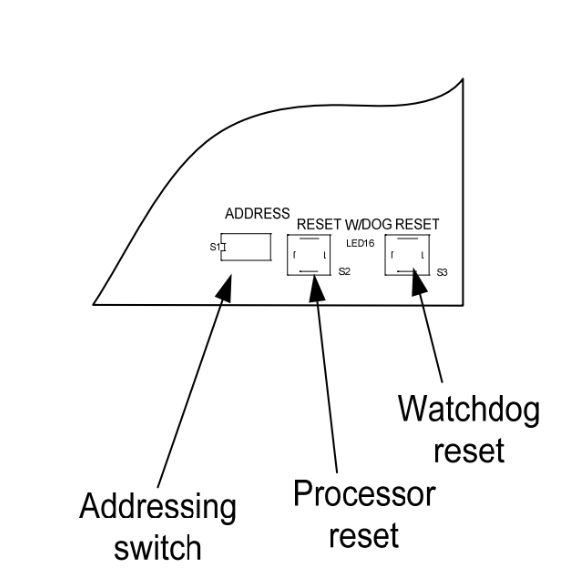
How do I add a Syncro View to the Kentec Syncro View Repeater Fire Panel?
The Syncro View repeater must be added to the system by configuring the Syncro panel using the Loop Explorer configuration utility. Click on the site name in the left-hand window pane to show the option to add panels or repeaters to the system. If no panels are already added to the configuration then select the type of panel required. To add a Syncro view repeater click on the View Repeater Icon.
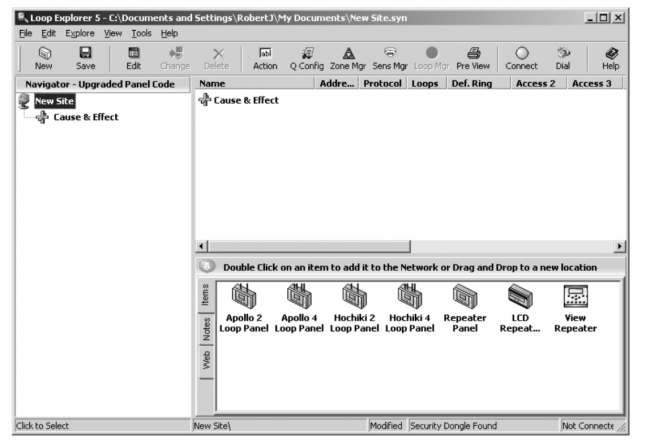
To add a Syncro view repeater, double-click on the View Repeater Icon. Double-click on the panel to which the View repeater is to be connected.
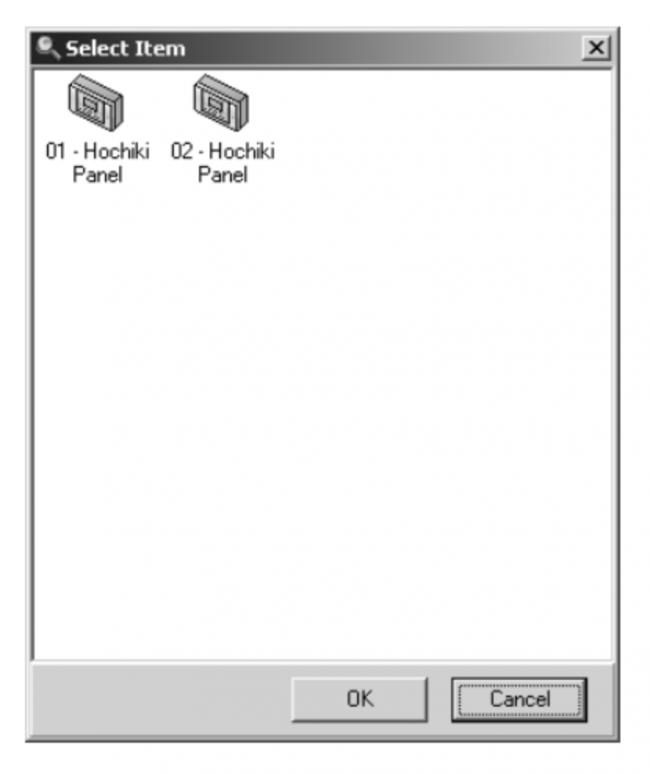
The Syncro View repeater is now shown in the centre window pane.
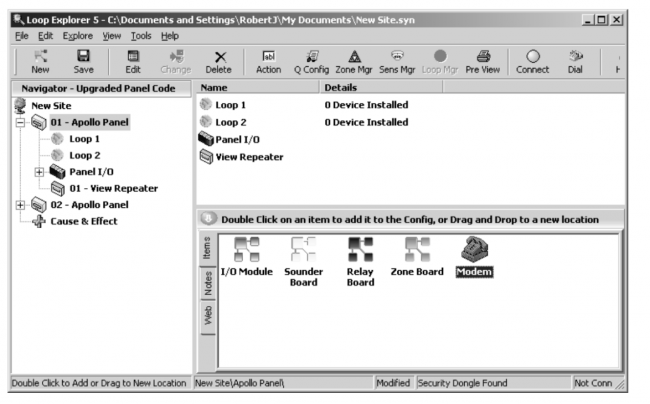
Right-click the Syncro View and select “edit settings” to give the Syncro View a panel name (location) and an address on the serial bus. This address should be different for each Syncro View added and different to any other I/O boards that may exist on the serial bus.
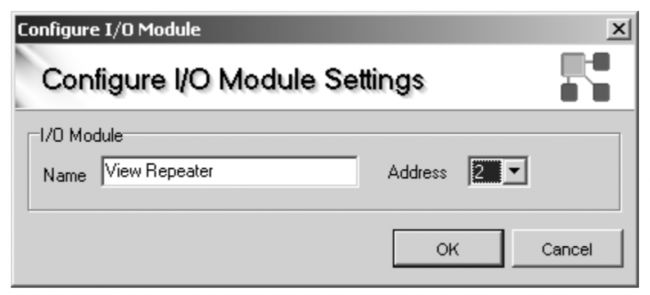
Once the configuration file has been loaded into the panel the panel will now expect to see a Syncro View at the address allocated to it and will show a fault condition if the Syncro View is not fitted or is removed.
Still, need help?
Book a Kentec fire alarm engineer to fix your Kentec fire alarm fault
We’re specialists in helping fix problems with Kentec Fire alarm systems. If you want to fix a fault or book a maintenance engineer to service your Kentec Fire alarm, then get in contact with our team. Our fire alarm engineers can provide:
Our fault-finding and maintenance engineers specialising in Kentec alarms operate across the UK. We have Kentec fire alarm engineers in London, Birmingham, Cannock, Leeds, Manchester, Doncaster, Wakefield and York. Book an engineer visit here or email us at help@smartsecurity.support



