How to fix & clear Texecom alarm fault messages When something goes wrong with the Texecom Premier Elite alarm, various fault system alert mes
How to fix & clear Texecom alarm fault messages
When something goes wrong with the Texecom Premier Elite alarm, various fault system alert messages will appear on the key pad. Here’s a quick guide to common Premier alarm fault codes, what they mean and potential ways to fix the faults and clear the message from your keypad screen.
N.B. if you need some advice to fix your Premier alarm problem, set up an appointment with our TexSupport helpline service or book an engineer to visit your property to fix your problem onsite.
OR
Common problems with Texecom Premier alarm
- “Mains Power Off” message on Texecom Premier alarm
- “ATS Path Fault” message on Texecom Premier alarm
- “Battery Fault” message on Texecom Premier alarm
- “????? Tamper” message on Texecom Premier alarm
- “Service Required” message on Texecom Premier alarm
- *Area Secured* message showing on Texecom Premier panel
- “Activity Fault” message on Texecom Premier alarm
- “??? Fuse Blown” message on Texecom Premier alarm
- “Area Failed Test” message on Texecom Premier alarm
- “Remote Keypad now LOCKED out” message on Texecom Premier alarm
- “Time arming>A…” message on Texecom Premier alarm
- “Alarm Engineer On Site” message on the Texecom Premier alarm
How to fix Mains Power Off alert on the Texecom Premier alarm
If ‘Mains Power Off’ is showing, this Texecom alarm system alert means that there is a Mains failure (the keypad may chime every minute, enter a valid User code or press [RESET] to stop the chime). The display will automatically clear this alert message when mains is reapplied.
How to fix ATS Path Fault on the Premier Elite alarm
If ‘ATS Path Fault’ appears on your Texecom alarm display, this means there is a signal path fault (the keypad may chime every minute, enter a valid User code or press [RESET] to stop the chime). The display will automatically clear when line fault clears. The signal path may be telephone line or mobile phone network.
How to fix a Battery Fault alert on the Texecom Premier alarm
If ‘Battery Fault’ message appears on your alarm keypad screen, this system alert means that there is a fault with the standby battery (the keypad may chime every minute, enter a valid User code or press [RESET] to stop the chime). Contact your alarm company immediately
How to fix Tamper fault alert on the Texecom Premier Elite alarm
If ‘Tamper’ alert message appears on your Texecom alarm, this means that there is a Tamper fault (the alarm will sound, enter a valid User code to silence the alarm, this fault cannot normally be cleared). Contact your alarm company immediately.
How to fix Service Timer on the Premier Elite alarm
If ‘Service Required’ message appears on your Texecom alarm, this means that the service timer has expired indicating that the system requires a service or a fault has occurred that requires attention (the system can normally still be used). You can book in an alarm service here (via our UK-wide alarm maintenance service).
What does the Area Secured message mean on the Texecom Premier alarm?
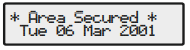
If an ‘Area Secured’ message appears on your Texecom alarm, this means the keypad has been disabled to prevent unauthorised access. This normally occurs when a zone programmed as ‘Security Key’ is active, the display will automatically clear when the zone returns to normal.
How to fix Activity fault on the Premier alarm
If an ‘Activity Fault, messages appears on your Texecom alarm, then a zone with the ‘Activity’ attribute has not been activated within the activity time period, this may be caused by an obstruction (view the zone status to find out which zone has not activated then activate the zone to clear the fault).
How to fix Fuse Blown message on the Texecom Premier Elite alarm
If ‘Fuse Blown’ message appears on your Texecom alarm, a fuse has blown (the alarm will sound, enter a valid User code to silence the alarm, this fault cannot be cleared). Contact your alarm company immediately.
How to fix Area failed test on the Texecom Premier alarm
If ‘Area Failed Test’ message appears on your Texecom alarm, zones that have been placed on test by the engineer have failed the test (the system can still be used). Contact your alarm company to advise.
How to fix a locked keypad on the Premier alarm
If ‘Remote Keypad is now Locked out’ message appears on your Texecom keypad, too many invalid code attempts have caused the keypad to lock out. The keypad will normally remain like this for 5 minutes.
How to control timers on the Texecom Premier Elite alarm
If ‘Time arming’ message appears on your Texecom alarm, areas are being armed using one of the control timers (enter a valid User code to defer the arming).
What does the Alarm Engineer On Site message mean on the Premier Elite alarm?
If ‘alarm engineer working on site’ message appears on your Texecom alarm, the alarm engineer has logged into the programming menu and is working on site (this message will clear when the engineer logs off or the system is armed).
Telephone support – Texecom helpline
If you’ve got a problem with your Premier alarm that you really want to fix, then a good, quick and cheap option is to use our SmartSecurity Tech Telephone technical helpline service. Get more information on how to access this service here >>
Or alternatively, you can book an engineer to visit your property and fix your Premier alarm problem onsite. Book here >>


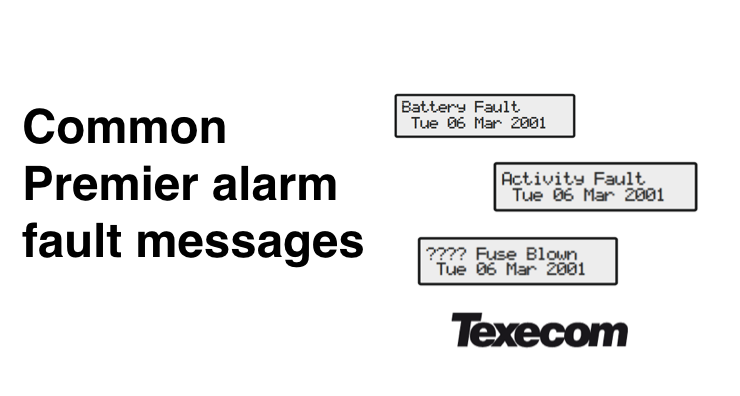
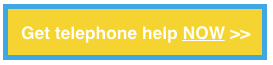

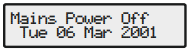
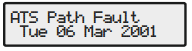
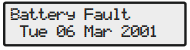
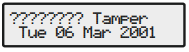
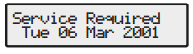
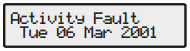
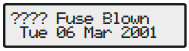
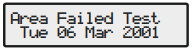
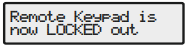
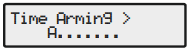
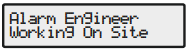
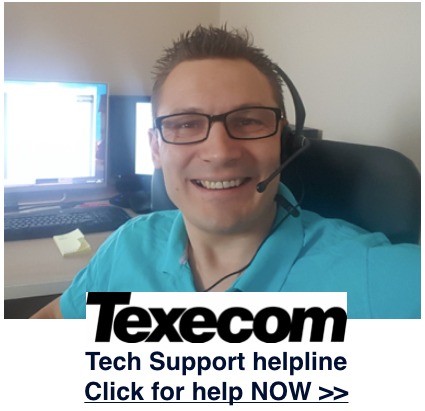

COMMENTS