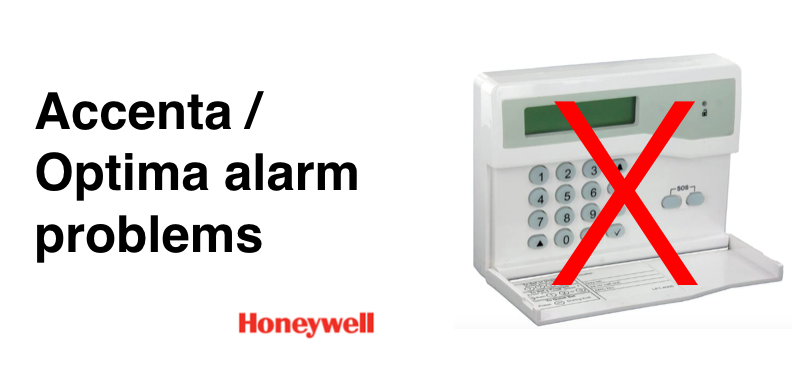The following is a guide to how to common problems with the Accenta / Optima range of alarms, and tips on how to fix them. If you need professional
The following is a guide to how to common problems with the Accenta / Optima range of alarms, and tips on how to fix them. If you need professional help with your alarm we provide a telephone and onsite engineer service.
Honeywell Accenta / Optima alarm not setting
If your Honeywell Accenta or Optima alarm system won’t set, then there could be a number of reasons for this. This guide takes you through the most common reasons for the system not setting:
1) Zone open
If you have an ‘open zone’ / a zone is ‘activated’ on your Accenta alarm then this will not allow your system to set. Reasons why a zone might be open include:
- Door open: if you have a contact on a door (e.g. your back door) and this is open
- PIR activated: if a PIR movement detector is activated then again your system won’t set. Reasons for a PIR activating include ‘a faulty
- Tamper fault: having a tamper fault on a zone also has the same effect making the zone ‘open’. See note below for more details.
If a zone is activated / open, then a light should show on your panel indicating which zone it is. This should help you quickly identify the fault.
2) Accenta Tamper fault
If you’ve got a tamper fault on your Accenta alarm, then your panel will display the message ‘Tamper Fault Lock out’. Honeywell implemented the Tamper Fault Lock out function on the Accenta alarm to stop any meddling with the alarm.
To remove this message you need the engineer code – and require an engineer visit to do this.
Common reasons for a Tamper fault on the Accenta are:
- Accenta Keypad spring: there’s a tamper spring on the back of the keypad which can often wriggle loose, and cause a tamper fault
- Lid tamper: similarly there are tamper springs on the Accenta alarm panel which will cause a ‘lid tamper’ if disturbed.
- Sensor fault / tamper: each of your sensors will have a tamper spring on the lid – so you need to check your sensor lids are fixed properly. If it’s not a sensor lid tamper, then the problem will lie with a damaged wire.
3) Accenta Programming fault e.g. Final door set
The reason your Accenta alarm isn’t setting / arming could be to do with the way it’s programmed, and it could be set up for ‘final door set’ – meaning that the system won’t set until a specific door open and closed. To get around this you need to re-programme your alarm and make sure the system is set-up for a ‘timed set’.
Accenta / Optima alarm battery fault
Alarm batteries can cause all sorts of problems with alarms, and so if you have a battery problem with your Accenta alarm we’d recommend changing the battery. Changing the battery in an Accenta alarm if you’re OK with DIY and dealing with 240V. You can buy a replacement Accenta alarm battery here >> (3.4ah)
And here’s a video demo of how to change an Accenta battery . . .
Accenta / Optima alarm power problem
If the ‘power light’ on your Accenta or Optima alarm is not lit, then this indicates that you have a power fault problem. Reasons for power failing on a Accenta alarm include: – Fuse in Fuse Spur blown – Old alarm Battery – Fuse inside alarm has blown
To check the fuses inside your Accenta alarm panel, you need to open up the main alarm panel by unscrewing the screws and then locate the fuses – as per the diagram below:
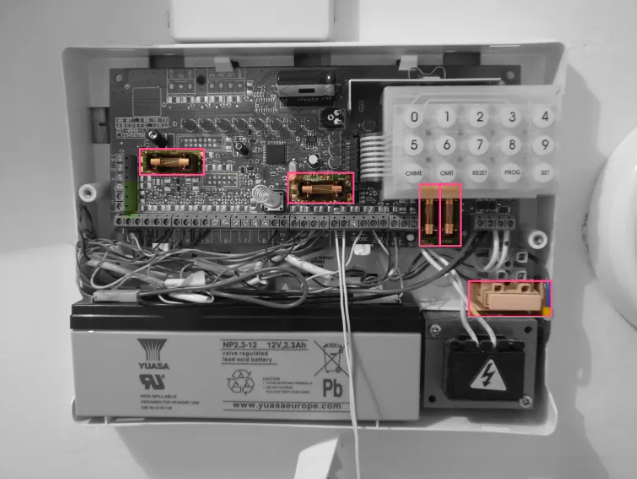
How to reset an Accenta / Optima alarm
Resetting your Accenta alarm should be relatively simple. If you’ve had an activation on the alarm the keypad will show a message with the numbers 1 to 8 followed by either a ‘0’ (meaning OK) and ‘F’ (meaning Fault).
Simply press ‘X’ to get the alarm back to the normal state.
Accenta alarm beeping
If your Honeywell Accenta alarm is beeping, it could be four main things:1) You have a fault on your system e.g. a tamper fault 2) You have a power cut – N.B. the system will beep until the power is back on 3) Your battery is old and needs replacing 4) You have the chime function set on your alarm, and every time a certain zone is activated it will beep
Accenta alarm going off after power cut
If your alarm system goes off / rings after a power cut, this indicates that the back-up battery in your alarm system is old and faulty and needs replacing.
Still, need help?
If you still need help with your alarm, then get in contact with our team to see if we can help you >>
Or if you know you need an engineer then book an ‘on-site visit’ where one of our trained engineers comes out to your site to fix your problem. Book an engineer visit here or email us at help@smartsecurity.support