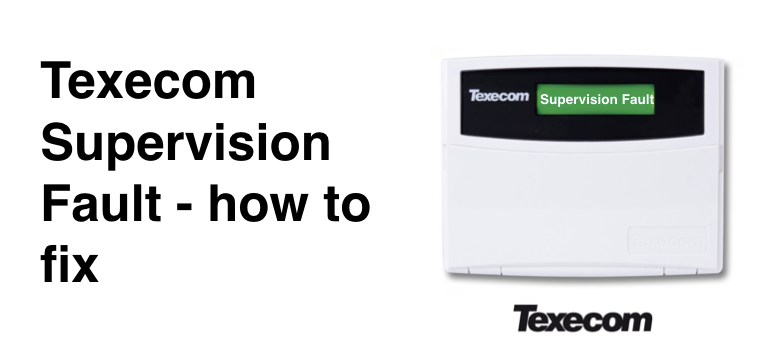What is 'Supervision Fault' on Texecom Premier alarm and how to fix If your Texecom alarm has a message that says ‘Supervision Fault’ this means t
What is ‘Supervision Fault’ on Texecom Premier alarm and how to fix
If your Texecom alarm has a message that says ‘Supervision Fault’ this means that one or more of your wireless ricochet sensors has not ‘polled’ (i.e. communicated) to your main alarm panel (or expander) for at least 2 hours.
Reasons why a Texecom Ricochet sensor will have a ‘Supervision Fault’ are mostly to do with something getting in the way of the sensor connecting to the Ricochet Mesh network successfully. This might be physical or some kind of signal blocker. Examples include:
- Texecom wireless Sensor too far away: if a sensor is physically too far away from another sensor, then this will lead to the sensor dropping off the system / disconnecting from the Ricochet Mesh – resulting in a ‘supervision fault’ message.
- Texecom Ricochet Sensor signal blocked: Ricochet sensors – especially the Ricochet micro sensors / micro shocks – have a relatively small aerial, and therefore their signal is relatively weak. Because of the relatively weak signal this can often get blocked by external factors – one of the most common is iron beams (or general metal fabrication in a building) which can create a ‘Faraday Cage’ effect, resulting in the signal being blocked.
- Texecom Ricochet Sensor signal conflicted by other smart devices: linked to the point above about ‘weak signals’, is the fact that many ‘smart devices’ (like smart thermostats, smart smoke detectors or even Automatic Velux windows) now use the same frequency as wireless burglar alarms (i.e. 868.0 MHz – 868.6 MHz). If you have multiple smart devices in your property, then it’s likely that these may well cause a conflict with your Texecom wireless alarm.
From our experience one of the biggest offenders to do with ‘smart devices’ can be ‘smart lamp posts’. If you live near a new smart lamp post, then this can lead to Supervision Faults with your wireless Texecom alarm system – largely because Smart Lamp Posts are tuned to emit a strong signal – because of the distances they often need to connect.
How to fix Texecom Supervision Fault?
The three best ways to fix a Texecom alarm with a Supervision loss are:
- Change the Texecom sensor: if you have having issues with Supervision Faults on Texecom sensors – especially PIRs and micro shocks – you could choose to change these sensors to a different types of Ricochet sensor. For example, MIRs and traditional shock sensors (the larger sort rather than the micro sort) are a good alternative, as both the MIR and standard shock detectors have bigger aerials in-built into the unit, and therefore will provide a stronger signal.
- Move the sensor: moving the sensor so it’s away from the various conflicting objects is a good idea – if possible.
- Boost the Ricochet signal by adding an additional expander: adding a ‘wireless expander’ into the system will help boost the signal of the Ricochet Mesh, and may help stopping the Supervision Fault. N.B. you could also add a wireless Texecom keypad, which has the same effect as an expander from a signal boosting perspective.
Watch how to video
The following video gives a step-by-step guide to helping fix a supervision fault on your Texecom alarm . . .
Still, need help?
If you still need help with your alarm, then get in contact with our team to see if we can help you >>
Or if you know you need an engineer then book an ‘on-site visit’ where one of our trained engineers comes out to your site to fix your problem. Book an engineer visit here or email us at help@smartsecurity.support