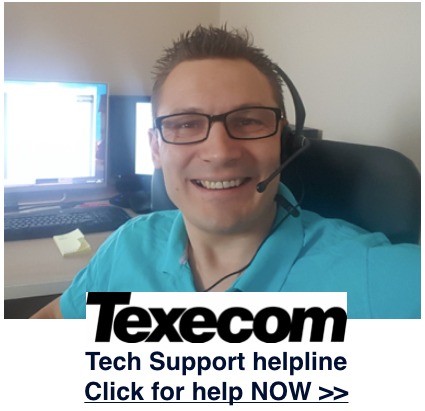Resetting your Texecom alarm can be necessary for several reasons. Whether you're dealing with a false alarm, a fault in the system, or just routine
Resetting your Texecom alarm can be necessary for several reasons. Whether you’re dealing with a false alarm, a fault in the system, or just routine maintenance, knowing how to reset your alarm system is essential. Here’s a comprehensive guide on how to reset both Texecom Veritas and Premier alarms.
Common problems with Texecom Premier and Veritas alarms requiring a reset
- Unset Light Flashing: the unset light keeps flashing after activation.
- Alarm Activation Message: cannot clear an activation message on keypad.
- Error Codes: an error code is showing on my keypad.
- Sensor Issues: a sensor issue set off the alarm.
- Communication Faults: issues with alarm communication to the monitoring center or mobile app.
- Power Cut: the alarm might need resetting if there has been a power cut.
How to Reset Texecom alarm – which Texecom system do I have?
Texecom make two types of alarm system – the Veritas or the Premier – so you need to check which alarm you have first using the image below:

How to Reset Texecom Premier alarm
If you’ve had an alarm activation on your Texecom Premier alarm or if you have a fault on your system, then a message will appear on your alarm keypad informing you of what has happened.
To get rid of this message, and to enable you to use your Premier alarm system again, you need to RESET.
To reset your Texecom Premier alarm you need to follow these instructions:
- ENTER your 4 digit code
- PRESS [RESET] button
N.B. the RESET button on a Texecom Premier alarm keypad will look like the following image below

How to Reset Texecom Veritas alarm
Similarly, if you’ve had a fault on your system or an alarm activation you’ll need to reset your Veritas alarm to enable you to use it again.
To reset your Texecom Veritas alarm you need to follow these simple instructions:
- PRESS [RESET] button
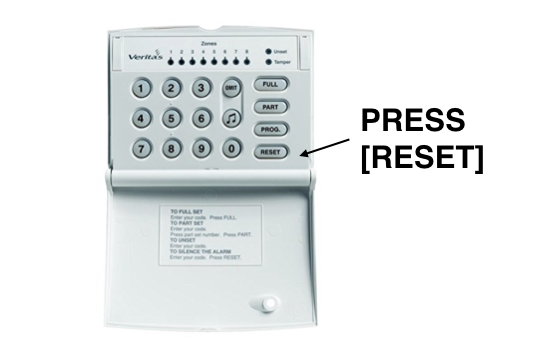
Depending on how your system has been programmed, you will need to ENTER your 4-digit code first, then press the [RESET] button.
Still, need help?
If you still can’t reset your Texecom alarm, then book one of our alarm support services. Book a 20 minute telephone appointment with Marian, to talk you through what to do. Book appointment here >>
Or book an ‘on-site visit’ where one of our trained engineers comes out to your site to fix your problem. Book an engineer visit here >>