How to do Galaxy alarm engineer reset If you've got a Honeywell Galaxy alarm - popular with ADT and Secom alarms - then it's likely that you'll ha
How to do Galaxy alarm engineer reset
If you’ve got a Honeywell Galaxy alarm – popular with ADT and Secom alarms – then it’s likely that you’ll have the ‘engineer reset’ function programmed on your system.
Engineer reset means that if you have a fault on your Galaxy alarm system, then it will show a message saying ‘Engineer Reset Required’, and then won’t let you reset the system yourself using your standard code – but require an engineer to come out and reset it for you (whilst trying to fix the fault at the same time).
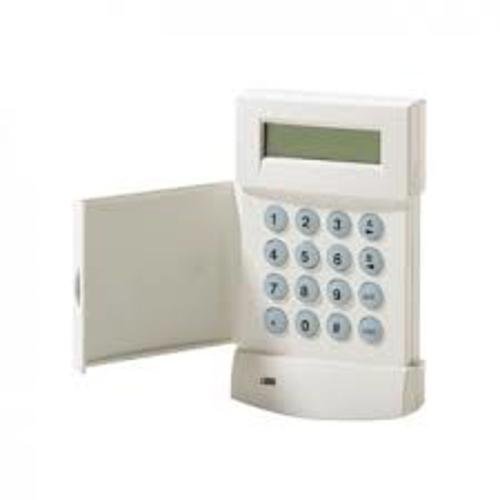
The options you now have is to call ADT and get charged a huge amount of money for the call out, or if you want to have the Engineers Reset function programmed out / changed, then you can a service from us – where we can send out an engineer to re-programme your system (we have engineers across the UK) – meaning you won’t have to pay for any more expensive call outs from ADT / Secom or any other large alarm company.
Get help from a professional (and save £££)
If you’d like to get your Galaxy Honeywell alarm system reprogrammed by a professional engineer (and save £££ on your normal alarm call outs), book in an appointment with one of our engineers via our online engineer booking service here >>



